software support.there's a simple way to do it for both Windows and Macs.
For Mac: "Command," plus "Shift," plus "4" brings up the tool. Then you
just drag the area you want.For Windows: Just go to "Start" and then
"Snipping Tool."You can use Snipping Tool to capture a screen shot,
or snip,
of any object on your screen, and then annotate, save, or share
the image.
You can capture any of the following types of snips
1:Free -form Snip.Draw a free-from shape around an object.
2:Rectangular Snap.Drag he cursor arround an object to form a
rectanglr.
3:Windows Snip.Select an window,such as a browser window or dialog
box,that you want to captre.
4:Full-screen snip.Capture the entire screen.
After you capture a snip, it's automatically copied to the Clipboard
and the mark-up window. From the mark-up window, you can annotate, save, or
share the snip. The following procedures explain how to use Snipping Tool.
Thanks for reading my Artical about make a Screenshot without any software.
If you like this Please Comment
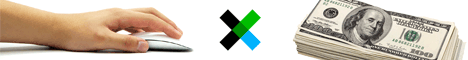






0 comments:
Post a Comment